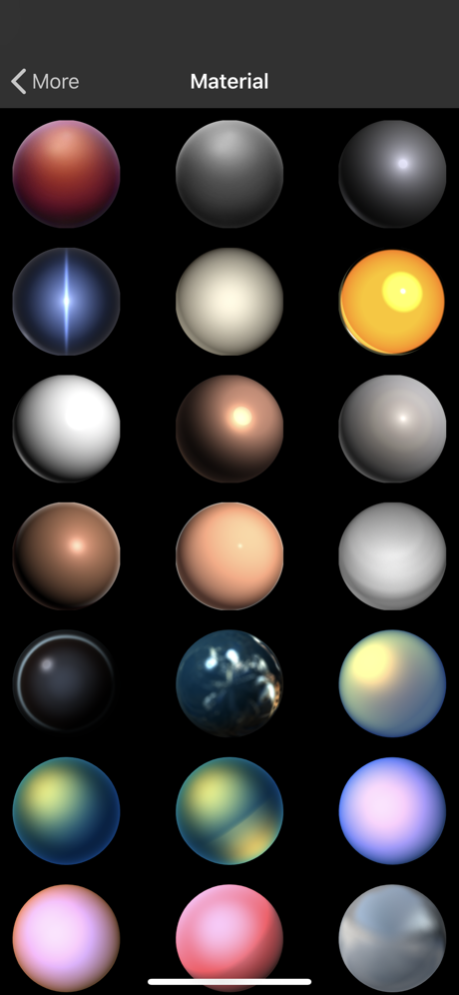Sculptura Pocket 1.0.2
Continue to app
Paid Version
Publisher Description
With an advanced clay engine and artist-tested tools, Sculptura is the most intuitive and powerful 3D sculpting app ever designed for your iPhone. Sculpt engaging characters, ghastly monsters, or even intriguing abstract art anywhere you are.
Key features:
• A high-resolution clay sculpting engine. Never worry about meshes or triangles. Cut holes freely.
• Full GPU acceleration. Sculptura accelerates every part of sculpting using Metal.
• Powerful, intuitive sculpting tools. Tested by professional artists.
• Long undo history. Sculpt without worry.
• Beautiful real-time rendering. Your sculpture looks great throughout the process.
Tools:
• Carve — subtract or add material
• Deform — push or pull
• Smooth — slow or fast
• Cylinder — add or subtract
• Sphere — add or subtract
• Pinch — contract material
• Flatten — make a plane
Additional Features:
• iCloud integration and iOS 11 Files App support
• Artist-created templates for starting points and inspiration
• Fast OBJ file export. Other formats coming soon!
• Easy-to-use materials and lighting
• Symmetric sculpting
• Quickly change viewpoints
• Surprisingly small files
Minimum Hardware: iPhone 8 or later.
Sculptura is also available for iPad and Mac!
Aug 22, 2019
Version 1.0.2
- Fix issue where documents saved in iCloud Drive could be hidden.
About Sculptura Pocket
Sculptura Pocket is a paid app for iOS published in the Recreation list of apps, part of Home & Hobby.
The company that develops Sculptura Pocket is Audulus LLC. The latest version released by its developer is 1.0.2.
To install Sculptura Pocket on your iOS device, just click the green Continue To App button above to start the installation process. The app is listed on our website since 2019-08-22 and was downloaded 1 times. We have already checked if the download link is safe, however for your own protection we recommend that you scan the downloaded app with your antivirus. Your antivirus may detect the Sculptura Pocket as malware if the download link is broken.
How to install Sculptura Pocket on your iOS device:
- Click on the Continue To App button on our website. This will redirect you to the App Store.
- Once the Sculptura Pocket is shown in the iTunes listing of your iOS device, you can start its download and installation. Tap on the GET button to the right of the app to start downloading it.
- If you are not logged-in the iOS appstore app, you'll be prompted for your your Apple ID and/or password.
- After Sculptura Pocket is downloaded, you'll see an INSTALL button to the right. Tap on it to start the actual installation of the iOS app.
- Once installation is finished you can tap on the OPEN button to start it. Its icon will also be added to your device home screen.